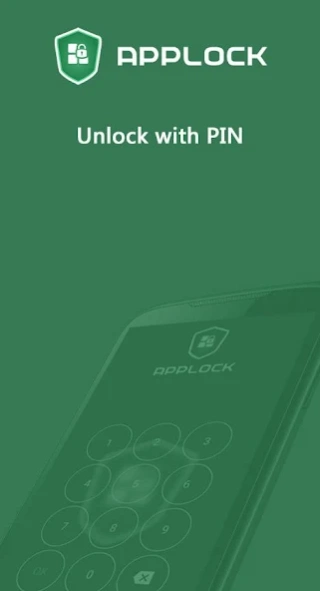AppLock 1.0.9
Continue to app
Free Version
Publisher Description
AppLock - AppLock can lock apps, and hide your images, videos and galleries.
AppLock
ShieldApps Software Innovations
ShieldApps AppLock is an app locker and image hider. ShieldApps AppLock has been developed as an effortless way for Android users to protect their device and personal data against unauthorized access. The app locker is designed for ease of use, and intuitive controls give the users an easy way to enhance their privacy.
Who is it for?
ShieldApps AppLock is an app locker and image hider for Android that allows users to lock selected apps and also hide images or videos, as well as image and video galleries on their device.
With your personal (and also business) privacy in mind, ShieldApps AppLock provides enhanced security against information thieves, curious family members and others that simply have no business going through your stuff!
ShieldApps AppLock allows the user to either lock an application, hide an image (or a complete gallery) and can be camouflaged with another app’s icon so it seems to be something else altogether.
With Shieldapps AppLock, you can still share your device’s password with family, and friends if needed, without risking them going through files and apps that are just not for them to go through…
How does it work?
The accessible application lock can protect any app installed on the user’s device, as well as hide images and video galleries.
ShieldApps AppLock details a list of applications installed on the device. Each application can be accessed and locked individually, with either a PIN, pattern, or fingerprint lockdown, depending on the phones abilities and the user’s preferable choice.
Once the application has been locked, it can only be accessed using the verification method selected.
An image gallery, as well as each individual image, can be hidden in the same manner. While the user enters the application, a list of all hidden items will show in the menu.
ShieldApps AppLock Features
App Locker – Safely lock specific apps using various security and verification methods: PIN, patterns or fingerprint.
Image Hider – conceal selected images or an entire gallery from being accessed to by unauthorized users.
Application Hider – hide AppLock from unauthorized users
Easy to Use – An intuitive interface provides the user with smooth and responsive controls.
About AppLock
AppLock is a free app for Android published in the System Maintenance list of apps, part of System Utilities.
The company that develops AppLock is ShieldApps. The latest version released by its developer is 1.0.9.
To install AppLock on your Android device, just click the green Continue To App button above to start the installation process. The app is listed on our website since 2024-03-31 and was downloaded 1 times. We have already checked if the download link is safe, however for your own protection we recommend that you scan the downloaded app with your antivirus. Your antivirus may detect the AppLock as malware as malware if the download link to app.lock is broken.
How to install AppLock on your Android device:
- Click on the Continue To App button on our website. This will redirect you to Google Play.
- Once the AppLock is shown in the Google Play listing of your Android device, you can start its download and installation. Tap on the Install button located below the search bar and to the right of the app icon.
- A pop-up window with the permissions required by AppLock will be shown. Click on Accept to continue the process.
- AppLock will be downloaded onto your device, displaying a progress. Once the download completes, the installation will start and you'll get a notification after the installation is finished.